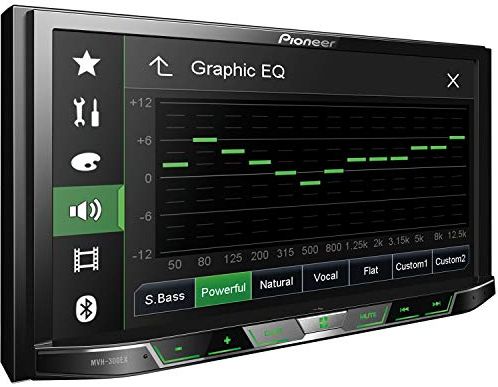Pioneer MVH 300EX Review in 2024 – Get an Amazing Sounding Ride Without Breaking The Bank
Click Image to see Reviews and Latest Price
As an extra, you can mount a backup camera (sold separately) for safer driving.
Let’s get this Pioneer MVH-300EX Review started.
Here’s the bird’s eye view for this head unit.
- Way better than the stock stereo
- Phones can have defined roles (one for calls, one for music)
- The colors and lighting can be personalized to your liking
- Built-in Bluetooth connection lags when paring
- Higher quality music can’t be played
Does it fit in my car? Click Here to Check
Click Here to Check
Who is the Pioneer MVH-300EX for?
The Pioneer MVH-300EX double din unit is for anybody who wants a budget car stereo. It can bring an old-school car into the modern era.
As a starter unit, you get access to a few music sources. And if you want more, you just stream it from your smartphone.
This Pioneer unit delivers safety. It has one camera input for the backup camera (sold separately), you can park safer and faster than before. Also, it has a dual purpose built-in Bluetooth. First of all, you can take and make calls with hands-free controls. Secondly, you can stream music from your smartphone.
This is why people choose this car stereo.
What can the Pioneer MVH-300EX do for you?
In short, the Pioneer MVH-300EX can entertain you and keep you safe.
Let’s start with the in-car entertainment section. The usual standard radio is present. It does the job well.
With the USB port (rear USB), you can connect an iPod or memories stick. From there you can play any music you want to. Thanks to the Bluetooth connection, you can stream music from any app like Spotify and Google Music.
The car stereo comes with video input. You can mount a backup camera to it because it has one camera input. I highly recommend it if you have a truck or a van. Parking will be like a breeze.
This feature is quite awesome. You can connect up to three phones to this car stereo. Ok, so what’s the big deal with that?
You can assign roles to the phones. For example, this is how we have set up phone roles. Since I’m the driver, my phone gets the role of hands-free calls.
My wife’s phone has the function of being a streaming service. She picks the music, and the phone does the rest.
Let me tell you about the sound quality experience. The bass boost is out of this world. This entry stereo beats my stock any day of the week. The crossovers are nice as well.
Thanks to the Pioneer app, I can set the time delay. It’s quite amazing what this small stereo can do.
Click Image to see Reviews and Latest Price
Pioneer MVH-300EX double DIN unit shortcomings
For a starter head unit, I didn’t set high expectations. Still, the Pioneer MVH-300EX car stereo has its fair share of flaws.
First of all, it doesn’t have a CD/DVD player. If you have favorite songs, you will have to transfer them to a USB compatible device.
The standard radio is all good, but I got used to CD quality. Sadly there’s no HD radio option. If you like to have it, you need to invest more on a higher-end digital receiver.
I’ve noticed that the Bluetooth connection takes a while to activate. I mean, you have to wait up to 60 seconds. That’s a lot of time waiting.
I assume everybody has an SD-card on their phone. This car stereo can only play music which is on the phone’s main memory. For some reason, the SD-card is not recognized. It’s better to have everything on a flash drive.
Don’t go to the store and buy the biggest one you can get. Many consumers reported that the head unit wouldn’t recognize pen drives bigger than 32gib. I believe there’s a limitation for FAT16/FAT32 formatting. You need to format them like this, or it won’t be recognized.
I love high bitrate music. Sadly anything in the range of 320bits will not be played.
The last flaw is with video playback. The car stereo only supports compressed video format.
I’ve reviewed a similar Pioneer head unit. Take a look at the Pioneer AVH-2550NEX review.
How To Get The Most Out Of Pioneer MVH-300EX double DIN unit?
First of all, you need to get it installed. If you know me, then you already guess what’s coming next. I’m a great fan of pro installs. It’s a great time saver.
Next, to truly enjoy hands-free controls, I would suggest investing in the iDatalink Maestro. This will allow you to keep your stock controls. This will keep your eyes on the road and safe.
Another suggestion would be getting the e-brake bypass. Many settings are locked if you are driving. This is to prevent drivers from getting distracted, but they went overboard. For example, if you want to change the EQ settings, you need to pull over. Enough is enough.
Once all the hardware stuff is out of the way, here is the next thing to do. I highly suggest customizing your Pioneer MVH-300EX. You can change the backlight and the color of the display. The more it blends with the interior, the more professional it looks.
There are people like me who love to tinker with the audio to bring out the max. You can tweak the music with the 13-band graphic equalizer. You can play around for hours to get everything perfect. If you don’t have the time to fiddle with the graphic equalizer, then pick one of the presets.
Last but not least, don’t forget about the backup camera (one camera input). It makes life so much easy. Also, there’s input rear USB so you need to run a cable from the back to the front for easy access. Why is it rear USB input I have no clue.
If you’re interested in the outputs here they are: video output, 6-channel preamp outputs (2-volt front, rear, sub)
Pioneer MVH-300EX Review Conclusion
As you have seen, the Pioneer MVH-300EX offers the basics of what the car stereo in the 21st century should offer. It’s a great starter unit that you can upgrade down the road.
You have reached the end of my Pioneer MVH-300EX review. I hope I’ve kept my promise, and now you know if this head unit is the right fit.
Now it’s your turn. If you have any feedback or suggestions, feel free to reach out.
Does it fit in my car? Click Here to Check
Click Here to Check
Frequently Asked Questions (FAQ):
Does this Pioneer digital multimedia video receiver has secure simple paring?
Yes, this Pioneer double DIN stereo comes with a secure simple pairing. Once that happens you can play pause the music. You can utilize Android music to do wireless audio streaming
How big is the touchscreen display of this Pioneer digital multimedia video receiver?
The screen size is 7″ for this digital multimedia video receiver. Video playback will be seamless. With the video output you can connect external monitors. Though the screen size is smaller than I’m used to I can still enjoy a movie.
Does the mvh-300ex digital media receiver has audio video remote control profile?
Yes, the mvh-300ex digital media receiver has the audio video remote control profile feature. Thanks to the built-in Bluetooth you can remote control audio streaming and video playback. Also, you can play pause songs.
What is the advanced audio distribution profile?
The advanced audio distribution profile or A2DP for short determines what’s the maximum quality of audio playback that can be streamed through built-in Bluetooth devices. This works with compatible Android smartphones and iPod iPhone. This pioneer mvh-300ex double din unit has it.
What can I get with this Pioneer digital media player?
You will get flawless video playback. When you are doing audio streaming you will see artist album info. Audio playback sound quality is excellent.
Is the Pioneer MVH-1400NEX a good alternative for the Pioneer MVH-300EX?
One of the best alternatives is Pioneer MVH-1400NEX. The Pioneer MVH-1400NEX review will explain it detailed.
Where is the USB port located with this digital media player?
With this digital media player you will find it in the back so it’s input rear. You need to run a USB cable to get it functional.
What kind of audio video features does this multimedia receiver have?
This multimedia receiver has many audio video features. It has a station for built-in iPod iPhone.
Last Updated on April 7, 2024 by Brian Beasley