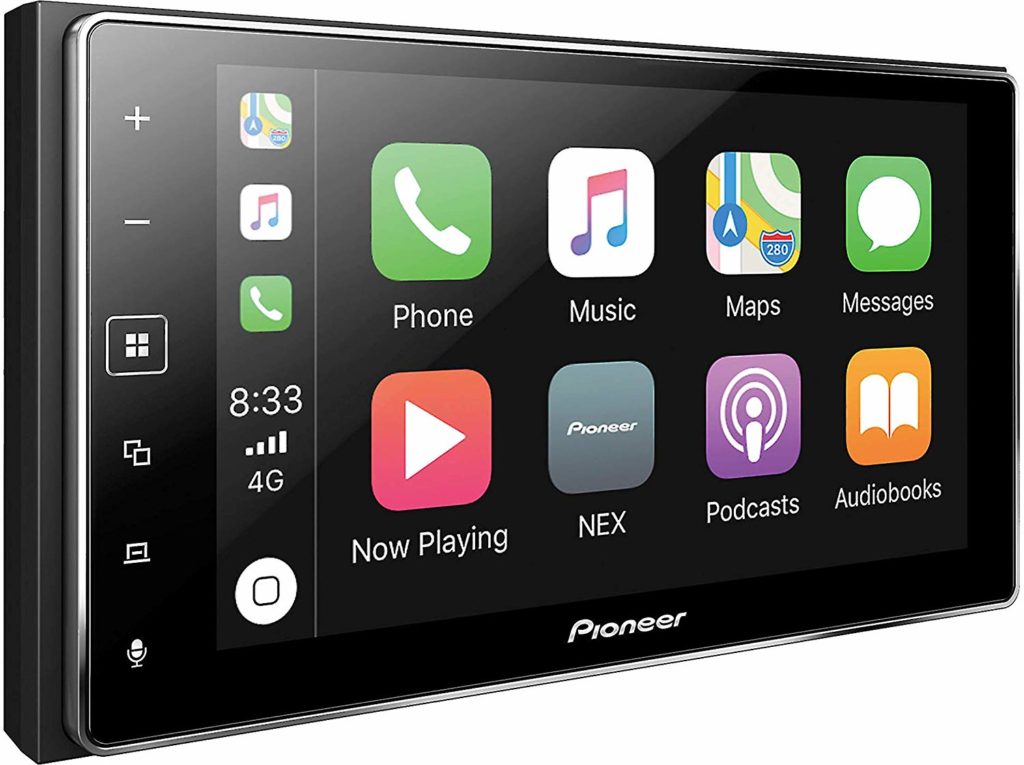Pioneer MVH 1400NEX Review – Is This Your Dream Head Unit?
Click Image to see Reviews and Latest Price
I smile whenever I get in my car, and the new Pioneer stereo turns on…
There are many people like me. It makes no difference if you are a short commuter or long haul driver. You need some entertainment. Sitting behind the wheel gets boring soon. With the right audio streaming, the miles fly by, or traffic jams don’t seem that bad.
I used to listen to radio and music for years, but now I’ve changed my listening preferences. Since I’m in the car for a lot, I listen to books and courses. There’s nothing more satisfying than turning lost time into productive.
This is the reason why I’ve written the Pioneer MVH-1400NEX review. With the help of this 2-DIN car stereo, I can enjoy my learning experience no matter where I drive.
It comes with some nice features like Carplay and built-in Bluetooth. It also has some missing ones like Android Auto. It doesn’t support wireless Carplay but more on this in the shortcomings chapter.
Do read the review until the end to get to the pros/cons. For some it might be a deal-breaker. Read that before you buy.
Let’s get this Pioneer MVH-1400NEX review started.
Who is the Pioneer MVH-1400NEX for?
If you are afraid that this is one of those cheese sci-fi stereos, relax. I love this Pioneer head unit. It has everything you need if you have an iPhone. On the other hand, if you own an Android, this might not be suitable.
There’s no Android Auto, so you would only be able to use the built-in Bluetooth connection.
The Pioneer MVH-1400NEX double DIN digital media receiver comes with a 6.2” capacitive touchscreen. Since it’s capacitive it’s fast. Even after I’ve installed a screen protector, it’s still snappy. If you didn’t know, these screens are magnets to fingerprints.
You can connect a rear view camera and park safely. Also, you can keep your stock steering wheel controls with the right additional unit. More on this in the “how to get the most out of your Pioneer head unit” chapter.
There’s no CD/DVD player, so you have your phone and the USB port for music, audio playback.
All in all, it’s a good fit for iPhone users.
What can the Pioneer MVH-1400NEX do for you?
As I mentioned earlier, the Pioneer MVH-1400NEX digital media receiver has Apple Carplay. This means that Siri Eyes Free will be at your side. Since I’m driving a lot, I need to answer calls and texts.
This is where Siri comes into play. She can read the texts I get. Plus, she can send replies. Hell of an assistant if I may say.
You can also keep your stock steering wheel controls. For this, you need to get an additional widget. Once that’s installed, you will have full control.
You have probably noticed that the Pioneer buttons are digital. This is good news because they won’t break, so there’s no need to replace them.
The audio playback is excellent. If you are looking for the best double din car stereos for sound quality this Pioneer is a great choice.
No matter if you listen to Apple Music or radio stations the sound quality is excellent. I haven’t expected anything less from Pioneer head units.
You can also install a backup camera, so parking becomes safer and faster.
Key Features:
- Digital multimedia receiver receiver with AM/FM tuner
- Hands-free calling and audio streaming; Dual phone connection
- Built-in amp (14 watts RMS CTA-2006/50 peak x 4 channels)
- 6.2″ clear-resistive touchscreen (800 x 400 resolution)
- 13-band equalizer
Click Image to see Reviews and Latest Price
Pioneer MVH-1400NEX shortcomings
As you know, all car stereos have drawbacks, and the Pioneer MVH-1400NEX Double DIN in-dash receiver isn’t different either. It has some bugs that might be a deal-breaker for some. I must tell you.
First of all, it doesn’t have a CD/DVD player. I know it’s old-school, but for some it’s important. You can carry hundreds of even thousands of songs on a good pen drive. It’s easier to find the right music, plus it takes less space.
The biggest disappointment with this car stereo happened when I found out that there’s no wireless Carplay. You need to plug your iPhone in to use Carplay.
Here’s the kicker. You either have Carplay or built-in Bluetooth. Pay attention when I said “or”. You either connect via Bluetooth or use the cord and then Carplay. It’s dumb if you ask me.
There’s no Android Auto. If you want to use Android Apps, you need to pick a different unit. You can save some money if you’re not interested in Android Auto you can get a cheaper Bluetooth head unit.
My final issue with this unit is the manual. It’s so short and basic. Plus, the wiring diagram is bad. I mean, it’s hard to make heads or tails about it. To get the full picture, you need to go online. That’s where you find the real manual. Or actually, go on YouTube and learn from there.
How To Get The Most Out Of Pioneer MVH-1400NEX?
Since we’re talking about a Pioneer car stereo, it has the same features ehum bugs like the rest.
Before we get there first, you need to get it installed. I’m a big advocate of pro installs. For me, at least it saves time and headaches.
The first feature that I’m pointing out is that you can’t watch videos while driving. This rule makes sense, but what about the passengers? What if you have inpatient kids in the back on a long road?
This is why you need to get a micro bypass. When you bypass the e-brake, it’s not just for watching videos while driving but core settings as well. For example, you can’t change the EQ while driving. You need to pull over and set the brake, and only then you can change it. If you ask me, it’s annoying.
With a micro bypass, you can get access to some locked features.
The second device you need to get is the iDatalink Maestro. This unit will help you retain your stock steering wheel controls. This device is not included with the package it’s sold separately.
Last but not least, I’ve mentioned the EQ before. With the Pioneer MVH-1400NEX digital receiver, there’s a 13-band graphical equalizer that you can customize. If you don’t have the time for it, you can load one of the presets.
Here’s a similar Pioneer alternative: Pioneer AVH-1550NEX Review – Why is it Special?
Here’s the bird’s eye view for this head unit.
- Big selection of sound and music (Spotify, Pandora, Audible)
- Snappy capacitive touch screen 6.2” wide
- All buttons are digital they won’t break
- Android not supported, only for Apple
- Either Bluetooth or CarPlay works
Does it fit in my car? Click Here to Check
Click Here to Check
Pioneer MVH-1400NEX Review Conclusion
As you have seen the Pioneer MVH-1400NEX head unit is geared towards iPhone users. Still, you always have to choose between Carplay or built-in Bluetooth. Having Siri to assist you is great.
This is the end of this Pioneer head unit review. I hope you have gained clarity thanks to this review.
I’m doing custom stereo reviews. If you’re interested in that hit me up.
Does it fit in my car? Click Here to Check
Click Here to Check
Frequently Asked Question (FAQ):
What’s the screen size of this Pioneer head unit?
The Screen size is 6.2″
What kind of camera input does this Pioneer digital media receiver has?
With this Pioneer receiver as camera input you can mount a rear view camera for safer parking. It also has video output.
Can I remote control these Pioneer receiver head units?
You can use a remote control with this digital media receiver but you have to buy it separately.
Can this Pioneer in-dash receiver handle iPhone iPod Apple products?
The MVH-1400NEX double DIN in-dash receiver is geared towards Apple products. It works with iPohone iPod plus you can make phone calls. Apple Car play will work with all iPhone. Thanks to the Bluetooth connectivity the Carplay interface is fast.
How good is the voice control with this car stereo?
The voice control is excellent. With voice control you can make phone calls or play music. Sine Siri is there you can command her to play some Apple music. You can play pause songs with the right commands.
Is USB connection required?
For apple phones the USB connection is not required. If you have an Android then yes it’s a must. It doesn’t matter if it’s a compatible Android device you still need to plug it in.
Is this Pioneer unit Bluetooth enabled?
Yes it is. You can make phone calls, play music or use it for voice control. Not to mention you can play pause songs.
What does Appradio mode do?
The Appradio Mode delivers an easy to use interface for apps.
Does the MVH-1400NEX digital receiver have time alignment?
Yes this unit comes with time alignment. As you know the sound quality is amazing. With this extra tweak streaming music will be on a whole another level. No matter if you want to do wireless Audio streaming or listen to satellite radio (SiriusXM ready) or stream music this feature is a must have.
What happens with steering wheel control after I’ve installed the deck?
Your steering wheel control will be limited at best. This is why you need a device such as the iDatalink Maestro. This will help you keep it. Though this unit is sold separately.
Can I connect a USB device?
Yes you can connect a USB device it has input rear. The USB port is in the back and you need to use a cable to get access to it.
Last Updated on November 7, 2023 by Brian Beasley