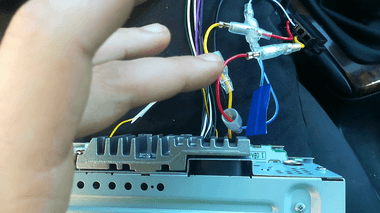Ultimate Guide for Radio Resets When Starting Car – Including Android Head Unit
Welcome aboard the journey to fix car electrical problems you’ve been having, especially those annoying instances where your radio resets every time you turn the car off. If you’re like me, a long-time enthusiast of car audio, you know how irritating it can be when your favorite tunes get cut off due to car radio memory loss.
From my own hands-on experience and insights gleaned from various car radio troubleshooting experts, I’ve honed several effective ways to combat these head unit resetting issues. And trust me, they’re not just guesses in the dark, they stem from tangible real-world encounters and continuous learning. Think back to when my significant other couldn’t bear another car radio reset during our favorite song. She was grateful later when my newfound methods resolved the issue!
But fair warning, once you start implementing these techniques, you might just become the ‘Radio Rescuer’ amongst your peers. You’ll find it natural to help friends stranded by pesky car radio memory fuse issues!
Be prepared to troubleshoot common car battery problems, deal with faulty car wiring, and even check car fuses. Remember, it’s not always about resetting the car stereo; sometimes, the issues lie in automotive battery issues or car ignition switch problems.
Don’t worry about your car stereo resetting to factory settings or aftermarket radio problems, we got it all covered. Here’s to continuous power to your car radio and no more radio memory wire problems!
Show it to me already!
[lwptoc]
Why Does My Car Stereo Keep Resetting?
Usually, your radio will keep resetting when its power supply is unsteady. It can also indicate a bigger problem in the engine or issues with one or many components of the head unit.
If you leave the car lights on for a prolonged period or leave the door open overnight, the battery may get drained and may eventually start causing problems with the radio. Either the radio will keep resetting or it will abruptly stop.
There are several issues that lead to this problem but fret not, one can easily find a solution once the exact cause is identified. Here are a few of the most common problems that you need to be vigilant about.
1. Memory Wire Has Suffered a Malfunction
One of the more common reasons for the repeated resetting of your car stereo is a malfunction of the memory wire. The thin yellow-colored wire is the one that can lead to this issue. So, do not let its fragile and diminutive frame fool you!
This memory card is responsible for the connection and for setting the time and frequency for your radio while you are on the move. If anything happens to this wire, there are chances that the radio settings will keep resetting. Every time you switch on the car engine, you will see the radio at factory settings.
If you check this wire and it is not loose or broken, you may want to check the red wire (yes, there is a red wire in it also). As opposed to the memory card, which always has current running through it, this red wire gets power only when the car engine is turned on.
In a nutshell, if your radio keeps resetting to factory settings, you need to check the yellow and red cables for any faults and breakages. If you find an issue, you can fix the wire and get rid of the problem. To do this, you can cut the cord and twist it and re-attach it to the stereo.
2. Fuse Issues May Be the Problem
The resetting of the radio is also dependent on the fuse which is responsible for providing the stereo with voltage. It is only after getting the energy from the wick that the radio works efficiently.
Any damage to the fuse will result in an unstable power connection to the stereo. When this happens, the radio settings will keep getting restored to factory settings and you would have to keep recreating your playlists. We understand that this can be quite a nuisance but the good part is that it can be solved easily.
So, if you are facing issues with the stereo, you need to check the fuse. Check the wick and ensure everything around it is well connected and that there are no instabilities.
If you check and find issues and fix them, the problem should be resolved. If not, you may consider replacing the fuse. This will ensure steady voltage and the problem will not persist anymore.
3. Fault in Your Car’s Head Unit
Another common cause that may be behind the frequent resetting of radio is a fault in your car’s head unit. Please remember that the car’s head unit is the most important component in a stereo and even the slightest flaw in the wires and cables can lead to issues with your radio.
The head unit can have several issues that may be small or big. So, one cannot evade a thorough checkup. You need to check if all the wires are in place and the connectors are in good condition.
If you feel any connection is loose, you need to fix the tapes and wires so that the stereo has an uninterrupted supply of power. Once this power supply is restored, your radio won’t automatically reset when you start your car and you will be spared hassle and time.
If there is a major flaw in the headset, you may also need to replace it in some cases. So, it really is dependent on a case-by-case basis and one can’t be sure of the course of action beforehand.
4. Power Issues and Engine Cranking
Cranking of the car’s engine can truly be a nuisance and it can test the patience of even the calmest driver. You must have noticed in the event of the cranking of the engine, your radio displays a warning sign. This is usually suggestive of the fact that the battery is low and then it gets turned off.
The capacitor inside the stereo can be the issue for this problem. You may need to replace the capacitor with a new one to find a solution to the issue. A new capacitor will basically ensure a steady supply of energy to the radio and prevent it from resetting every time the car is turned on.
5. Overheating Is Never a Good Thing
The overheating of the head unit is never good news and may give a lot of trouble to the car owners. Either there is overvolting of the system or your head unit is not cooling properly and as frequently as it should.
You need an experienced person or mechanic to check this issue for you. Once you have identified the issue, you need to get it resolved as soon as possible.
Related article: How to unlock a car radio code for free
How Do You Stop Your Radio or Android Head Unit from Resetting Every Time You Turn Your Car On?
Now that we have told you some of the most common causes of radio resetting, you must be wondering how to solve this issue. There are simple solutions that can help you get the radio on point again. The best part? They aren’t always expensive!
1. Fix Overheating at All Costs at All Times
Overheating is never a good thing especially when it comes to electronic devices. The first thing you ought to do is to not let the stereo unit get overheated. However, if you suspect something is wrong, fix the wire by reinstalling it. You will be surprised to see what a big difference this small step can make to the issue at hand.
2. Vent the Stereo or Android Head Unit Regularly
This should be done as a general rule of the thumb and not when you start seeing issues with the radio. If you vent your stereo unit regularly, you will only prolong its shelf life. It is essential to maintain the airflow through the vents so that your stereo system runs smoothly.
3. Consider Battery Replacement
A slightly more expensive and also long-term approach to fixing the issue of radio resetting can be battery replacement. New batteries are supremely efficient at solving this issue and a host of other issues that pop up in vehicles and electrical devices at large.
If all else fails…
4. Replace the Android Head Unit or Radio
If nothing you have done is able to fix the issue at hand, your last resort would be to replace the head unit. But try it only after checking the fuses, wiring and battery.
The reasons for replacing the head unit can be an internal fault or if it is too faulty inside out. Sometimes, you won’t be able to replace all the elements in the head unit because either they are unavailable, have become dated, or are too complicated to replace.
Conclusions on Radio Resets When Starting Car
Having your radio face issues every time you start your car can be annoying and irritating. It can be exhausting to set your radio back to factory settings every time you turn a car on. But a few simple solutions can help you solve the issue. We hope you benefit from our tips and suggestions above.
Maybe you can help me out with something, can you please share on social media how this article helped you? It would mean a lot for me.
Roger and out.
Frequently Asked Questions
Why does my radio turn off when I start my engine?
To protect your radio from the excessive power when cranking the car. When you start the engine (cranking it) there’s a lot of power so it meant to be shut off temporary to protect it from the power surge.
Why does my car radio keep going in and out?
It’s a wiring issue when the car radio keeps going in and out. You need to check two potential connection issues. There might be loose wiring between the antenna and the tuner or a similar loose connection between tuner and the stereo.
Why did my car reset itself?
Because of battery issues the car tends to reset itself. This is an early sign that your battery needs to be changed soon. If the cold season is coming then you need to check it and if it’s the case change it.
Related: Why does my car radio keep changing stations
Why Does My Radio Reset When I Start My Car?
There can be several reasons for this ranging from a dilapidated battery to problems in the head unit and wiring. You will have to check multiple things to arrive at a conclusive decision but in most cases, it is something that can be solved.
Is It Expensive to Fix Problems with Radio Resetting Issues?
This depends on the severity of the problem and the exact issue behind the problem but in most cases, it is not super expensive. Sometimes, the problem may persist because of a loose wire which won’t even require you to shell out a lot of money. It is a myth that you need to spend a lot of money to solve issues in your car stereo. It’s not always the case.
Why my radio resets every time I turn the car off?
Many car stereo systems will reset when the car is turned off and then back on again. This can be frustrating if you are in the middle of listening to a song or podcast. There are a few reasons why this may happen. One possibility is that the head unit wires are not securely attached. Another possibility is that the car stereo system is not compatible with the car. If you are having this problem, it is best to consult with a car stereo specialist to figure out the best solution for your car.
Why does my car radio reset every time?
When starting your car, your radio might unexpectedly reset to the default settings. This may be the result of a radio frequency that is too strong or a faulty fuse connecting the radio to your car’s battery. If you have an aftermarket stereo system installed, this issue could also be caused by a defect in the stereo system itself. However, in most cases, radio resets are simply a result of incorrect wiring between the radio and the battery. To fix this issue, you may need to either replace or repair this wiring connection, depending on its condition. With some careful troubleshooting and attention to detail, you should be able to resolve this problem and enjoy uninterrupted radio listening on your next road trip or commute!
Why does my car radio and clock keep resetting?
There can be a few reasons for this. One reason might be that the battery is not providing enough power to keep the radio and clock running. Another possibility is that there is a problem with the head unit or the wiring connecting it to the battery. If you are having this problem, it is best to consult with a car stereo specialist to figure out the best solution for your car.
Why does my android head unit keeps restarting?
There can be a few reasons for this. One possibility is that the unit is not getting enough power. Another possibility is that there is a problem with the unit itself or with the wiring connecting it to the battery.
Why does my pioneer radio keep resetting?
Ensure that the latest firmware is installed by checking your model below and following the instructions provided.
Car radio not keeping memory, what to do?
Understanding how your radio works will help you keep your settings. Your car’s radio relies on constant power to save any changes you make, similar to a coffee maker. If you turn off the machine, it saves the settings because it is still plugged in. However, if you disconnect and then reconnect it, the device loses all saved information.
What can I do if my car stereo resets when ignition off?
The battery, faulty wiring, the ignition, and fuse issues are typically the leading causes for resets of this sort.
Why does my radio reset when i turn my car off?
The most common reasons for battery resets are a dead battery, faulty wiring, and an ignition or fuse problem.
What to do if my android car radio keeps rebooting?
If your car radio keeps resetting, there are a few potential causes. First, it could be a problem with the key. Most cars have a chip in the key that sends a signal to the radio, and if the chip is damaged, the radio will not be able to communicate with the key. Another possibility is that the radio is losing its connection with the car’s electrical system.
This can happen if the ignition switch is turned off and on too quickly, or if there is interference from other electronic devices in the car. Finally, it is possible that the car stereo itself is malfunctioning. If this is the case, you may need to take it to a mechanic or an electronics specialist for diagnosis and repairs. In any case, a resetting car radio can be a frustrating problem, but with a little troubleshooting, it should be relatively easy to fix.
What to do if you’re driving and suddenly your car radio resets itself?
If you’re driving along and suddenly your car radio resets itself, you’re not alone. This is a relatively common problem that can be caused by a variety of factors. In some cases, it may be due to a weak signal from the radio station. This can be frustrating if you’re trying to listen to a particular station, but it’s worth remember that the quality of the signal can vary depending on factors like your location and the time of day. If you find that your radio is frequently resetting, you may want to try pre-setting the stations that you listen to most often.
Another possible cause of this problem is an issue with the dash electronics. If your car radio is integrated into your dash, it’s possible that there is a loose connection or something else causing interference. In this case, it’s best to consult a qualified mechanic or car stereo specialist. Finally, if your car radio keeps resetting when you turn up the volume, it’s possible that there is an issue with the sound quality. This could be due to a problem with the speakers or amplifier. Again, it’s best to consult a professional if you suspect this is the case.
Why does my radio in my car keep turning off and on?
If you’re driving along and your car radio keeps resetting, it can be extremely frustrating. There are a few potential reasons for this problem. One possibility is battery problems—if your battery is broken or damaged, it may be causing the radio to reset. Another possibility is that you simply need to reset the radio. To do this, locate the reset button on the radio (it may be hidden behind a small panel) and press it. If the problem persists, it’s possible that your car’s computer needs to be reset. This can usually be done by taking your car to a qualified mechanic or dealership.
What is the small yellow wire that is responsible for the connection and setting time and frequency when you are on the move?
The small yellow wire is a memory card that helps to maintain radio settings like time and frequency even when you are on the road. It also ensures an uninterrupted supply of power to the radio so it won’t automatically reset every time the car is started.
Why might my car stereo keep resetting its factory settings?
There can be several reasons why your car stereo keeps returning to its factory settings, such as a malfunctioning memory card or red wire, loose wiring between antenna and tuner, or an unstable power connection. It could also indicate a bigger issue in the engine or many components of the head unit.
What should I do if my car radio fuse has some problems?
If you suspect any issues with your radio’s fuse, you will need to check it thoroughly for instabilities. If any issues are found, replace it immediately to ensure steady voltage so that your problem does not persist anymore.
How can I prevent my head unit from overheating?
To prevent your head unit from getting overheated, make sure regular venting occurs at all times in order to prolong its shelf life and maintain proper airflow through its vents. If overheating is suspected due to faulty wiring, reinstall these wires properly so that stereo receives an uninterrupted flow of energy which should solve this issue.
Last Updated on November 7, 2023 by Brian Beasley