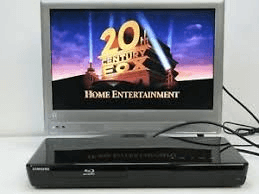Expert Answers: How to Watch Netflix on Car DVD Player
Welcome to the Ultimate Guide on How To watch Netflix on your Car DVD Player!
Yes you can watch Netflix on your car’s DVD player or car stereo. And it’s quite easy.
Look:
We all been stuck in the car for X amount of minutes and it would’ve been nice to catch up with our favorite series.
There are multiple ways to stream Netflix in your car and get rid of boredom. Warning! Don’t watch Netflix while driving.
Show it to me already!
[lwptoc]
Watch Netflix on Car DVD Player
1. Mirroring Compatibility
To be able to watch Netflix in the car, you need to start by checking if your car stereo is compatible with mirroring apps like AA Mirror or MirrorLink.
If it is, watching Netflix in your car is a piece of cake. You just need to figure out the cables that connect the devices. Then you must install Netflix and login to your account.
This means you also need a tablet or an Android 7 and 8 phone that is compatible with MirrorLink. These devices can play Netflix in your car. Here’s how you work that out.
Phone or Tablet with Netflix
First, you need to install the Netflix app on your phone or tablet. One that is done, you need to login to an active Netflix account. Now, you have sorted out the Netflix on the phone side of the story.
Most cars now have players that can connect to your phone or tablet using an RCA input cable and play the content.
These cables are usually red, white and yellow in color.
You need to connect them to your phone or tablet and your DVD player. But this isn’t always possible because not all phones can connect to RCA cables. In that case, follow these instructions.
To be able to connect your phone to the DVD player, you need a lightning to HDMI cable.
This has an adapter and USB cables which can be plugged into your phone. They work for Android and Apple phones.
Now, you have to connect the adapter to your charger while you connect the HDMI cable to the phone.
This is how the adapter takes the incoming signal and converts it into a digital signal that can be played on a TV-like device.
But it also needs to power itself which is why the adapter needs to be connected to a charger. Both connections can be made with USB cables.
A standard cable will work just fine with the phone which means you don’t need to buy a new one. But if you need to power other things, you can try using a dual USB cable.
Related: How to play video on car screen from mobile
Phone with Auto Floating Apps
You can also use floating apps to play Netflix from your phone and watch it on your car’s DVD player.
For this, your phone needs to have an HDMI out port. You will also need a HDMI cable that can connect the phone to the car’s DVD player. These are available for less than $30 which makes this one an affordable option.
Once you have this covered, you must connect the floating app to your Netflix account and you can start watching any movie or TV show of your choice.
Using a USB Adapter
You can connect your phone to the car’s USB adapter to watch Netflix in your vehicle.
Typically, these adapters come with a dual port which means you can also charge the phone while watching your favorite TV show. All you need to do is connect the table or phone to the holder.
You don’t always have to install these apps because, for instance, some Android phones come with connectivity options like Android Auto which make mirroring possible.
But if you install mirroring apps, you can also do the same by following a few simple steps. All you need to do is go to Settings, tap on Connections.
Then you must select “More Connection Settings” and select the mirroring app.
2. Blu-Ray Disc Player with Internet
You can also watch Netflix on your DVD player without a phone or a tablet. But this means your player needs to have internet.
Some Blu-ray players come with this feature which means you can configure the network and play Netflix in your car.
The configuration of the player decides whether you need to wire it or play it wireless.
Either way you need to go to the settings of the player and do a network update. This can be done by selecting the update button and hitting enter.
If your player already has the latest version installed, you will see the message along the lines of ‘Already Updated’.
Conclusions on Car TV screens with Netflix
Watching Netflix on your car’s DVD player is not a great idea while you are driving. But if you think it is better than watching it on your phone, you are right. And now you know how to do that without risking your life or the lives of the passengers in the car.
Frequently Asked Questions:
Can I Watch Netflix through My DVD Player?
As mentioned earlier, if your disc player has an internet connection, you just need to connect it to your Netflix account. After linking the accounts you can watch any content available on Netflix on your car DVD player.
Can You Stream Movies in a Car?
Yes, you can. And we have detailed the ways in which you can watch them. But sometimes the problem isn’t with the cables or connectivity but with the internet connection.
If you are going on a long trip far away from civilization, chances are you will lose internet connectivity once you are away from the mainland. In such cases, you must check your streaming service beforehand to see if you can download the episodes for a seamless watching experience.
How Do I Put Apps on My Car Screen?
This can easily be done using a standard USB cable. Connect one end of the cable to your phone and the other end to the USB port in the car. You might have to download an app like Android Auto to make this happen.
Once they are connected, you need to set them up. There will be a prompt for this. Just follow a few simple instructions and you will be good to go.
How do I watch Netflix through my DVD player?
To watch Netflix through your DVD player you will need to connect a smart device to it with internet capabilities. After that good watching.
Can you watch Netflix on your car screen?
Yes you can watch Netflix on your car screen and the easiest way to do it is to connect a smart device (phone, gadget) with internet connection.
Can I watch Netflix through USB?
You can’t watch Netflix through a USB storage device for that you either need a smart device or a streaming gadget with internet connection.
Which DVD players support Netflix?
These DVD players support Netflix:
- DDAUTO 12.4 inch Dual Android 10 Headrest Video Player
- XTRONS Android Car Overhead Player 12.5 Inch FHD Wide IPS Screen Car Roof Mount Monitor
- SINYOFOX 13.3 Inch Car Headrest Video Player with WiFi, Android 10.0 Car TV Headrest
Last Updated on November 7, 2023 by Brian Beasley