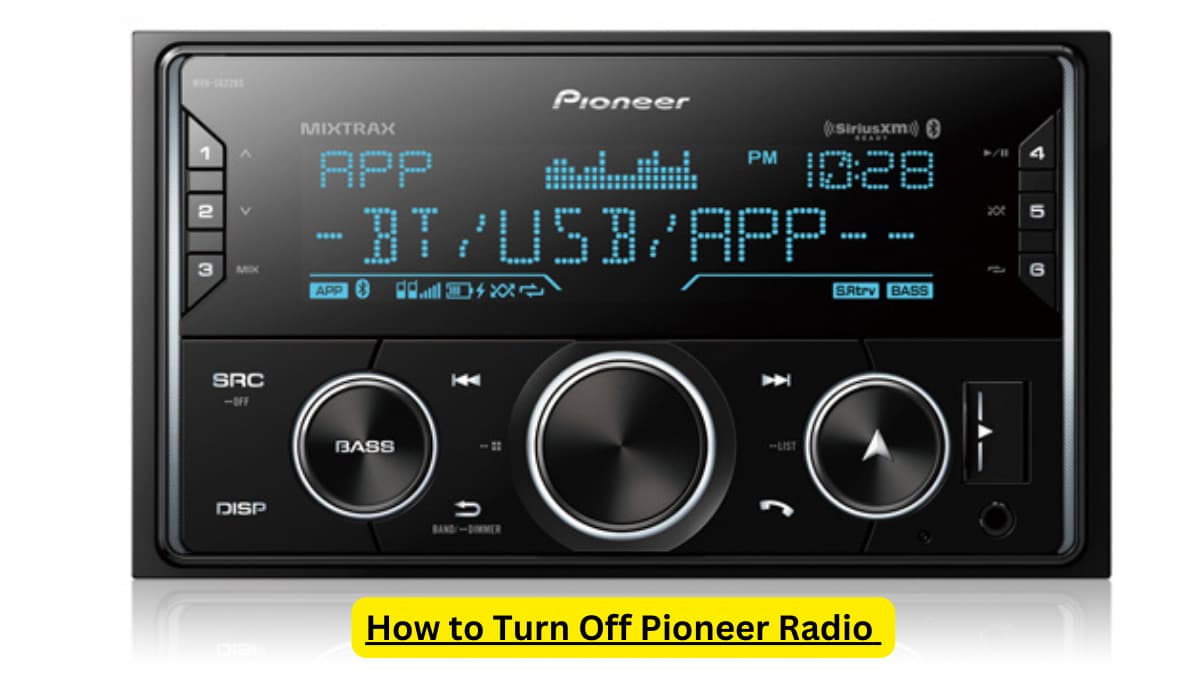How to Turn Off Pioneer Radio – A Guide to Get it Right
Welcome to the Ultimate Guide on How to Turn Off Pioneer Radio!
Pioneer has many radio models with confusing functions. If you are also stuck between on, off, and other basic functions of your pioneer car stereo, I have the easiest guide for you.
Look:
For most Pioneer radio models, the “Source (SRC)” button works as a power button. Pressing it longer will turn the radio on or off after a while.
This simple function works with many early and late-model pioneer devices. If you have a unique version or a pioneer touchscreen radio in your car stereo, you might need a comprehensive guide. Worry not, as I have covered every possible solution to your problem.
Show me already!
How to Turn off Pioneer Radio
As I explained earlier, holding the Source (SRC) button for a few seconds will switch the radio on or off. This operation works for many Pioneer models, from AVH and MVH to FH and Mixtrax radios. Commonly, the button is present at the top left corner.
It mostly happens that after you turn the radio off, demo mode starts playing, or the display clock still remains on. Read further to turn off these and completely shut off pioneer radio.
How to Turn off the Display on the Pioneer Car Stereo?
Do the clock lights on the black screen bother you? You can turn them and the whole display off at any time, even when your music is playing.
For this, there is a display button on all manual and touchscreen pioneer radios. It is commonly indicated by a “D” or a “Disp” button. Press it to shut off the display whether the system is on or off.
How to Turn off the Pioneer Demo?
For most vehicle radios, demonstration mode is something that can be annoying. It remains on even after you turn off the radio. Guess what? I have a step-by-step procedure to get rid of it;
- First, press and hold the Source button to turn off the radio
- Now, long-press the volume control button to open up the settings menu
- Turn the volume key till the screen says “system” and press enter
- In the system menu, move the volume key till you find “Demo off”
- Press yes to turn the demo mode off
How to Turn off the Pioneer Mixtrax Radio Function?
If you don’t know what Mixtrax is, let me tell you a bit about it. MIXTRAX is an advanced function in the latest pioneer car radios that lets you create a custom DJ experience. Turning it on will make a mix/mashup of all the songs in your playlist. It literally means “Mixed Tracks”.
How to Turn on Pioneer Radio Mixtrax
You can turn on the Mixtrax from Number 3, also labeled as the “Mix” button. It will start playing song mashups with DJ-like transitions and lights. You can adjust its settings by pressing the volume control button and finding what you want to change. After you have your fill with this DJ effect, press the number 3 button to turn off the pioneer Mixtrax radio function.
How to Turn Off Pioneer Touch Screen Radio
In touchscreen pioneer devices, there is a “Home” button in the center. You can press it longer, and it will turn the system off with all of the display. Pressing the home button again will bring it back to life again.
You can also turn the display off while your favorite music is still playing on the car radio. Simply press and hold the “Back” button. It will automatically turn off the display while the system is still on. You can turn the volume up and down too.
How to Turn on Pioneer Radio Bluetooth?
Some older cars with outmoded radios require a Bluetooth adaptor for wireless connections. Make sure you get an adaptor compatible with your radio model and version.
Once you have attached the Bluetooth adaptor, turn on the Pioneer car stereo. Press the “Phone” button that looks like a telephone receiver. Turn the volume knob and find Bluetooth settings. Here, turn the Bluetooth visibility to ON.
Now, your car radio will be visible to all the nearby Bluetooth devices. To pair it, go to the device’s Bluetooth settings and see the list of available connections. Select “Pioneer” from the list and tap “Connect”. Now you can play any music from your smartphone in your car.
To disconnect a Bluetooth device from the pioneer radio, go to the device manager on your phone or the respective device. Now, find “Pioneer” from the list of connected/paired devices. Tap it and press “Disconnect”.
Why Won’t My Car Radio Turn Off?
If your pioneer car radio is not shutting off at all, you may have one of these problems;
- Maybe your car radio is set to turn off after a period
- Ensure the ignition switch is in the off position before turning off the key
- Check if there is a faulty memory wire or a head unit wiring problem
- Examine the ignition cylinder to see whether it needs to be changed.
If the problem still remains, contact a professional mechanic.
Frequently Asked Questions
Why does my Pioneer car radio turn off and on?
There could be a problem with the battery if your car’s radio keeps turning on and off by itself. Maybe your car battery is not efficient enough or is causing voltage fluctuations. Check your car’s battery with a multimeter to see if you need a new one. A faulty ignition switch is another common reason.
How to turn off pioneer radio in a caravan?
Pioneer radios in caravans work the same way as a Pioneer car stereo. You can turn a caravan pioneer radio off by holding the source button. Similarly, turn the demonstration mode off by finding “demo off” in the system settings.
Can I clear the memory on my Pioneer radio?
Yes, you can clear memory on your pioneer radio by factory resetting the entire system. To do so, go to the setup menu and select “Initial”. Now find “System Reset” and press Enter to factory reset your car stereo.
Can car radio drain my vehicle battery?
If you listen to the radio when the car is turned off, the battery could die. However, it is an old issue, and most modern cars don’t run into this problem.
Bottom Line
A pioneer car stereo can be complex, but not anymore. You can turn it off or on by long pressing the source button. Other models (especially the touchscreen ones) use the Home button for this activity. Similarly, you can also turn off the radio Demonstration or Display with a few simple steps. I hope this article will make operating your car radio easier for you.
Last Updated on October 11, 2023 by Brian Beasley