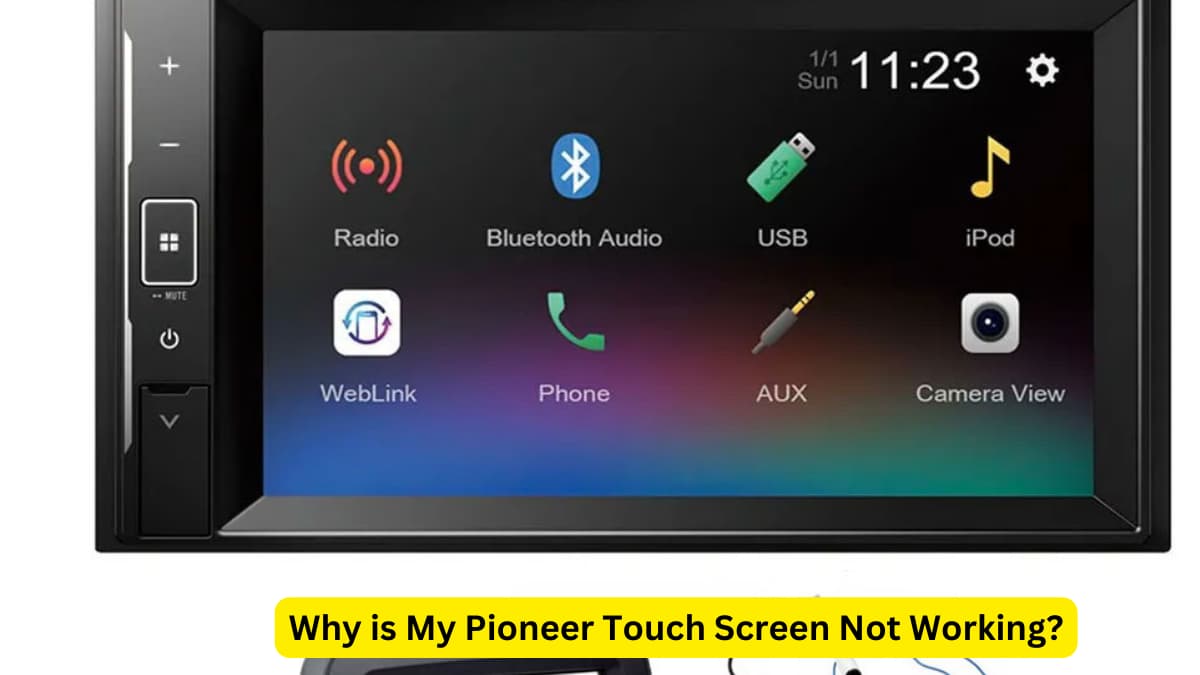Why is My Pioneer Touch Screen Not Working?
Hey there, fellow car audio enthusiasts!
Have you ever experienced the frustration of a Pioneer touch screen not working? As someone who has been installing and tinkering with car audio systems for years, I know how much of a pain it can be when your touchscreen suddenly stops responding. But fear not! In this ultimate guide, I’ll walk you through everything you need to know about fixing your Pioneer touch screen.
Let’s face it: touch screens have revolutionized the way we interact with our cars. They make things so much easier and more convenient – until they stop working, that is. If you’re like me and rely on your Pioneer touchscreen for everything from changing the volume to navigating unfamiliar roads, then a malfunctioning system can feel like a major setback.
But don’t worry – whether it’s due to software or hardware issues, fixing your Pioneer touch screen is easier than you might think. With my expertise in car audio installation and repair, I’ve got all the tips and tricks you need to get your system up and running again in no time.
So if you’re tired of struggling with an unresponsive touchscreen or worried about making costly mistakes while trying to fix it yourself, sit back and relax – because this ultimate guide has got you covered!
Pioneer Touch Screen Issues and Their Solutions
If you want the quickest solution, factory reset the screen settings and it might solve all the problems. However, that might reset every customization you have done on the screen, it is better to check for problems individually and resolve them.
-
Display Not Responding
This is the most common issue that you’ll face when using Pioneer screens. You can see the clock ticking fine, stating the screen is not frozen, but if you touch it, nothing happens. Since you can control most of the radio features via screen, it is easy to frustrate if the touch won’t work.
There are two reasons for this problem; the touch panel is damaged, or you have issues with your hands. Another reason, which happens rarely, is that your screen is dirty.
The first thing to do is to clean the screen using a premium screen cleaner and a microfiber cloth, removing dust or oil. After that, you can also install a new or old screen protector to keep the screen clean from scratches.
If that doesn’t work, check and see if your fingers are not oily or dirty. Another reason could be that your fingers are too cold; warm them and try again. Restart the radio and try tapping the screen; if still no luck, you should take it to a repair shop. If you don’t have money to repair or replace the screen, use a wireless USB keyboard and mouse for navigation.
-
Radio Is Not Working
If you have never used the instruction manual before, now is an excellent time to grab it. If your pioneer radio is not working and the screen is not responding, the problems might be with leads and connections. You can use the instruction manual to check if the connectors are in the right place.
If the connectors are alright, a blown fuse can cause such a problem. You can repair the blown fuse yourself or get mechanic services to fix this problem. However, talk to the mechanic to learn the reason behind the blown fuse and rectify it.
One more reason for this problem is the incorrect radio’s built-in microprocessor operation. This problem occurs on a brand-new or really old screen. Press the reset button to optimize the microprocessor’s function.
-
Can’t Use Screen With Remote Control
If the back seat passengers are the DJ of the car, they can use the remote control to change songs. However, if the screen is not responding to the remote, those sitting at the back might move forward and start touching the screen, disturbing you as you drive.
The number one reason for the remote not working is the empty batteries. So, the first solution to this problem is to replace the batteries, install a fresh one and see if that works. If that doesn’t work, your remote is dead, and you’ll need to purchase a new one.
-
Sound Problems
If you turn up the volume to max and still can’t hear any sound, it means you have incorrect stereo wires connections. But before you start messing with the cables, check if the mute button is not pressed. Some touch screens have this function: you cannot unmute using the volume keys and have to press the mute button again to get audio.
If that is not the issue, grab the touchscreen instruction manual, unscrew all the screws and carefully remove the panel using the given panel remover. If you don’t have a panel remover, purchase one from the dedicated shops. After correcting the connection, don’t screw back the panel. Instead, use a weak double-sided adhesive tape to stick the panel and test the sound. If the problem continues, taking off the panel to check the connections again would be very easy.
-
Image Issues
You can have two issues related to the image with the Pioneer touchscreen. One is the stretched image or no image at all, which happens regardless of picture viewing or video streaming.
The image stretch issues happen because the aspect ratio is not correct; if you are wirelessly streaming a video, the chances are that your phone integration needs to be revised. Your Pioneer screen software has no support for the phone or app you use. The only problem is that you must stop the vehicle to access the advanced features and set the image scaling.
The no-image problem occurs because of the parking cable, as this cable controls not only parking but also the radio’s mechanical connections. A faulty installation can cause this problem. You can get help from a mechanic or check online videos to set the parking cable and try checking the screen.
-
Random Image Pause and Audio/Video Skipping
These are not severe issues but can ruin the driving experience. If your screen constantly pauses during a video, it means the broadcasting is poor, or your screen can’t read the playback data properly.
A simple fix is to stop the playback, wait for a few minutes and turn it on again. This reboot helps the device to get playback data at a much smoother rate to display the image without stuttering constantly. Another reason for this issue is a loose front panel; installing it correctly can solve this problem.
If the radio unit is not secured correctly, you’ll see the video and audio skipping as you change the volume. Make sure that all radio connections are correctly attached and try again.
-
Unable to Play the Sub-Folders
By default, your Pioneer touchscreen has the option to play subfolders enabled. However, some people accidentally disable this, or during modification, it gets disabled automatically. What happens afterward is that whenever you play the subfolders, nothing happens. Instead, you get a black screen. On the other hand, if the folder repeat play is on, you’ll also face this error.
The only fix is to visit the settings, disable the folder repeat play, and optimize the repeat range feature to rectify this error.
If your screen has an issue that is not mentioned, or the above methods won’t solve it, try factor resetting it before purchasing a new screen. Follow below to learn how to reset the Pioneer screen.
How to Reset Pioneer Touch Screen Radio
There are two ways to reset the Pioneer touch screen radio. One is the hard reset where it loses all the configurations, and the second option is the soft reset, which only refreshes the software.
The hard reset is easy; you only need to press and hold the power button for ten seconds, the radio will reboot, and you’ll have everything as new. Pressing the power button only once will soft reset your radio. The tricky part is that the reset button is usually somewhere on the screen, and you have to locate it first.
You can also restore the radio to its default settings by visiting the System menu and choosing the restore option.
What to Do if Pioneer AVH Touchscreen Not Working
You can try the same methods on any Pioneer touch screen radio to solve the problems. However, if you reset the device and the problem still occurs, the chances are that your device has hardware damage. Unfortunately, you can’t fix it yourself; the reason behind hardware damage is because of a jump start that you might have done after your car’s battery went low.
Your only option now is to take it to an electrician or a mechanic that you know. If the damage is minimum, they might replace the damaged parts, and your screen will start working again. The worst case scenario is purchasing a new Pioneer touch screen radio, which might cost you up to $300 based on the model you purchase.
Final Words
With the Pioneer touchscreen, the inconvenience you experience by turning knobs is no more. However, your Pioneer touchscreen can cause issues out of the blue, leaving you frustrated. We created this guide to point out the problems you can face with your radio and how to fix them. So, if your Pioneer touchscreen is not working, you know where to look.
Last Updated on October 7, 2023 by Brian Beasley