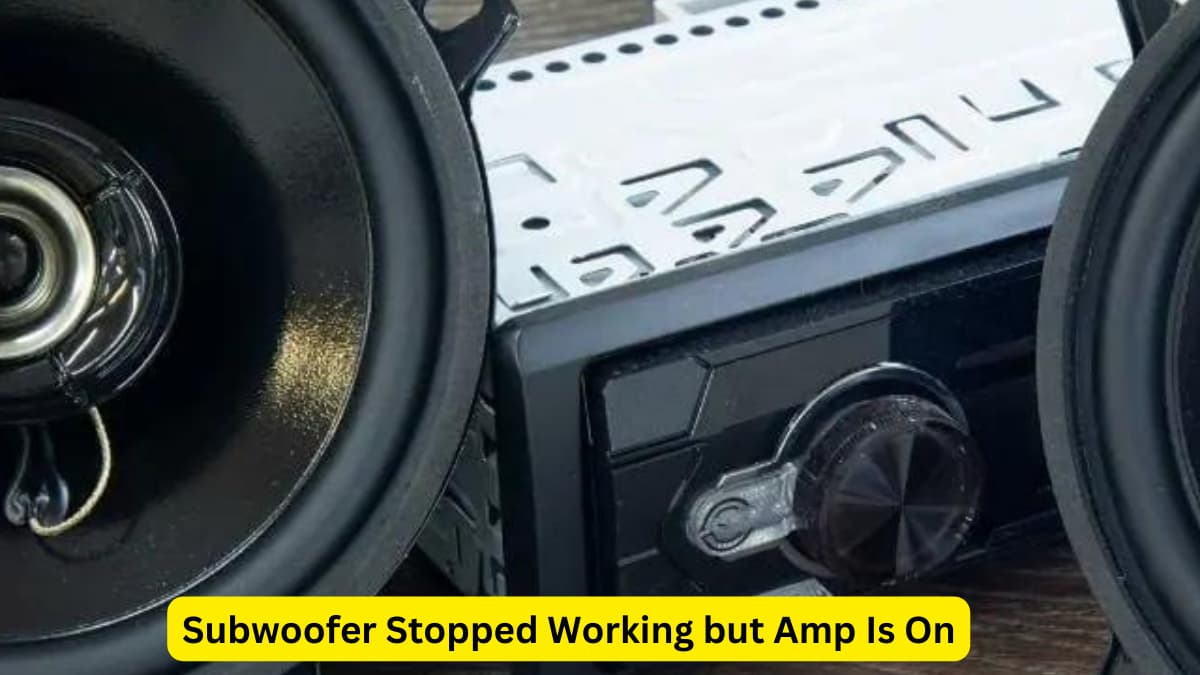Amp has power but no sound from subwoofer? Steps to Take
Welcome fellow frustrated audiophiles!
Did your subwoofer stop working but the amplifier is still on? Do you feel like you are going crazy trying to figure out what’s wrong?
As someone who has had this issue before, I understand how frustrating it can be. Having been in the car audio industry for more than 20 years, I’ve seen it all. So this time I wanted to put together a simple guide to help others fix the subwoofer not working amp has power issue easily and quickly.
There could be various causes of this phenomenon, some of which are quite commonplace and easy to fix. Below are some of the most common issues listed with their respective solutions so that you can get back rocking out as soon as possible!
So let’s get started!
Why Are My Subwoofers Not Working?
Commonly, a blown subwoofer, issues with the connection and wiring, volume and other settings, input problems, short circuits and issues with the speaker can be some potential reasons behind a subwoofer not working even if the amp has power. There are several potential reasons behind the fact that your subwoofer stopped working but the amp is on that you can go through below.
Blown Subwoofer
A blown subwoofer is one that produces a lack of sound or a mangled sound. You can also check the structure of the subwoofer itself to see if there is an issue. This will most likely be in the form of a broken cone or an issue with the coil of the subwoofer.
You will be able to figure this issue out immediately if it is the cause behind the subwoofer not working well. If not, however, you can try looking into some other causes.
Connection Issues
There can also be issues with the connections and wiring when it comes to the subwoofer, especially since the amp still has power. In this case, you should check if all the relevant cables and wires are in their place as it can be easy for them to loosen up.
There might also be other connection issues in the form of damage, breakage, incorrect attachments or more that could be causing the subwoofer to not work properly.
In most cases, the culprit is likely to be an issue with the connection, so make sure you look into this before inspecting the subwoofer for other causes.
Protect Mode
The protect mode in your subwoofer is generally built to act as a warning in case there is anything wrong with the system. Lights will flicker on if the system detects any fault or error in the subwoofer, which could range from connection issues, speaker problems or more.
In this case, the protect mode can temporarily turn off the subwoofer to protect it from any damage due to the faults. In such a situation, you will need to diagnose the issue and then try to fix it so that you can safely turn the protect mode off while also being able to get the subwoofer to start working properly again.
How to Solve the Issue
There are several ways in which you can try to solve the issue with your subwoofer. Go through these solutions below so that you can try to fix the problem by yourself.
Check the Input
There can be an issue with the inputs that might be causing your subwoofer to not work, even if the amp has power. Thus, you should first check the input connections at all possible parts of your subwoofer to ensure whether or not the unit is getting the signal in the first place.
Look out for all the cables in the input ports and whether or not they are installed properly. Make sure you also check the main stereo system of your car itself so that you don’t miss out on the inputs there.
Try disconnecting and reconnecting the cables tightly to see if this solves the problem. If not, you will need to replace the cables with better quality ones as long as you are sure that they are the main reason behind this problem.
Check the Volume
The issue could be as simple as the volume levels themselves. If you turned the volume level way down, this could very well be the reason that your subwoofer does not seem to be working. You may also have turned off the volume completely.
All you need to do here is turn the volume back up to the desired level. Make sure you also check the volume levels on the amplifier and the base unit.
Test the system out once you manage to do this so that you can confirm that the subwoofer is working well once again.
Check the Wiring
Wiring problems are pretty common when it comes to a damaged or malfunctioning subwoofer. This wiring could either be leading to the main source of power for the subwoofer or it could be connected to the speakers of the car.
Any issues with the wiring, such as too much entanglement, corrosion, fuse issues, loose attachments, faults with the ground wire or more can lead to the subwoofer not being able to function effectively.
If you have enough skill and experience, then you can lift the dashboard and check the wiring on your own. However, since this is a difficult task, it might be better for you to call a professional if you are unsure of where the issue is.
Check the Speakers
It is also likely that the fault might lie with the speakers of your sound system. In such a situation, you will need to assess the extent of the damage before you seek a solution.
For example, is the issue with the connections of the speaker? Is the speaker itself in a bad condition with torn components? Are the sound and power coming from the speakers too distorted?
Depending on how bad the problem is, you will either need to get your speakers repaired or replace them completely to ensure that they last you well in the long run.
Look for Short Circuits
Short circuits in your wires or the fuse could also damage or affect the proper functioning of the entire system, even if your amp might have power.
If there is an unexpected increase in voltage levels, the fuse will get damaged and will end up interrupting the entire system so that the excess voltage does not end up reaching the other parts of the system as well.
Similarly, if there is an issue with the positive and negative terminals of the subwoofer, then this could result in a short circuit as well. You can test the subwoofer out with other sound systems to confirm if this is the issue. In case it is, you will need to call a professional.
Check Your Settings
Make sure that the overall settings of your sound system are accurate and up to your desired levels, as they might have changed unknowingly. For instance, the subwoofer itself might have been disabled in the sound system settings.
Look into the settings of the amplifier and speakers as well along with the frequencies at which everything is set. Look into the receivers of the system as well.
The above steps should ideally help you identify the cause and solve the issue. You might need to check multiple or all of these problem points to confirm the issue. In case you are not confident with fixing the problem on your own, call a professional.
Final Thoughts
Through this guide, it is now clear that there are multiple causes and solutions behind your amp getting power but subs not working. This could be an issue with the connections, protect mode, blown subwoofer as well as issues with the volume, speakers and other settings, among others.
Make sure you check everything thoroughly to be able to fix the issue.
FAQs
What Is the Most Common Cause of a Subwoofer Not Working?
The most common cause of a subwoofer not working is the wiring or the connections of the subwoofer with the rest of the sound system. Leaks, breakage, twists, corrosion, loose connections and incorrect wiring are all quite common and can create problems with the subwoofer even if the amp has power.
How Can You Tell If a Sub Fuse Is Blown?
You will be able to tell if the fuse of a subwoofer is blown if it is no longer connected to the rest of the wire. The fuse gets disconnected from the rest of the wiring to prevent the damage from spreading to other parts of the system.
To check, you will need to disconnect the device, bring the fuse out and then closely inspect the wire to see if there is a gap or break.
What should I check if my subwoofer isn’t working?
If your subwoofer isn’t functioning properly, the first step is to confirm that your amplifier has power. Check the rca cables, speaker wires and input cables to ensure they are all plugged in securely. If power is present, verify that the power wire is correctly connected to the head unit with the correct settings. Lastly, assess if all of the amp’s power cables are securely connected without any loose connections. If these steps have been followed, then you should be able to enjoy fully functional sound from your subwoofer.
What Will the Damaged or Bad Subwoofer Sound Like?
In case your subwoofer is not working, it will end up producing no sound or a grating, cracking, distorted, popping, flat or static-like sound. Make sure you check the sound quality at different volume levels so that you can figure out where the issue lies.
How Do I Test My Amp and Subs?
You can test your amp and subs by connecting them to the speakers and sound system. Use a multimeter to help you out as well. Keep altering the channels of the amp as well as the volume and other required settings on the subs to test the quality.
My amp has power but no sound to sub? What should I do?
First, you should check the input connections at all possible parts of your subwoofer to ensure whether or not the unit is getting the signal in the first place. Then, make sure you also check the volume levels on the amplifier and the base unit. Next, look out for any wiring problems such as too much entanglement, corrosion, fuse issues, loose attachments, faults with the ground wire or more that could be causing the subwoofer to not work properly. Additionally, You should also check if all relevant settings of your sound system are accurate and up to your desired levels. Finally, test out short circuits in your wires or fuses. If none of these steps work then call a professional for assistance.
What should I do if my subwoofer not working but amp is on?
First and foremost try disconnecting and reconnecting cables tightly to see if this solves the issue. Secondly you can try checking for blown subwoofers by looking into its structure for broken cones or an issue with its coil. Additionally, inspect protect mode settings along with potential issues with speakers that might be causing malfunctions in sound systems. If no changes occur after attempting these steps then it’s best to contact a professional technician for further help in solving this problem.
How to fix the subwoofer power on but no sound?
First, make sure all power cables are securely connected without any loose connections as this is one of many causes behind the lack of sound from a subwoofer while its amp has power. Further, check inputs at various parts within the system including main stereo car receivers, and assess their current state before attempting fixes yourself rather than calling professional help right away which can end up being a more expensive option due to time & labor costs associated with diagnosis & repair appointments. Analyze speaker & connection issues closely before inspecting other possibilities like improper voltage level increase which leads to damaged fuse interrupting the entire system flow. Lastly, remember to resetting components as another step in the process.
What can I do if subs not working but amp is on?
Start off by double-checking if devices are active & well attached—if so try playing some heavy low-end music, and expect sound output from it (if none is present – deeper inspections are needed ). Check stereo head unit set-up parameters including RCA / input cable attachments, power source connector + other audio equipment frequencies; additionally, verify each component is linked up firmly via the multimeter testing mechanism —by taking precautions/steps just mentioned one ensures they don’t face costly appointment bills awaiting expert help arrival resulting from overlooking real culprit provided they had enough technical know-how prior (in case none present better call service center).
How can I tell if my subwoofer fuse is blown?
You will be able to tell if the fuse of a subwoofer is blown if it is no longer connected to the rest of the wire. The fuse gets disconnected from the rest of the wiring to prevent damage from spreading to other parts of the system. To check, you will need to disconnect the device, bring out the fuse, and then closely inspect the wire to see if there is a gap or break.
What should I check if my subwoofer isn’t working?
If your subwoofer isn’t functioning properly, first confirm that your amplifier has power by checking for rca cables, speaker wires, and input cables that are plugged in securely. After verifying power presence, ensure that all power wires are correctly connected with compatible settings on both sides. Lastly assess whether all amp’s power cables have been tightly linked without any loose attachments present. Following these steps should help get your sound system back up and running properly again.
What will a damaged or bad subwoofer sound like?
In case your subwoofer stops working it could produce either no sound or an unpleasant grating noise due to distortion or static-like sounds. It may also produce cracking noises at certain volume levels and have a poor base presence overall. Make sure you thoroughly inspect audio quality across multiple settings before concluding whether or not there might be an issue with the unit itself.
How do I test my amp and subs?
To effectively test your amp and subs connect them directly to speakers for evaluation; use a multimeter for more precise readings as well as adjust channels on the amplifier alongside volume levels found on subs accordingly during testing phases. A great way for confirmation would be plugging another device into an outlet – if this functions yet setup does not then conclude resetting the amplifier by disconnecting it from the electricity source prior to reconnecting once again could possibly solve the problem at hand.
What are some potential causes behind a subwoofer not working even though amp has power?
Commonly speaking issues with connection/wiring such as leaks or breaks in them, volume/other settings, input problems resulting in short circuits, amplifier failure along with speaker damage are some possible reasons why the system may be nonfunctional despite the amplifier having juice within its core components still present .thorough examination of each component part individually ought to serve as helpful when attempting pinpointing reason behind the current set of circumstances presented here since multiple sources can lead same predicaments over time.
What could be causing your subwoofer to not work even though your amp has power?
Inspect that all RCA and input cables have been connected properly to the head unit, set for amplifiers. Ensure all power leads have been linked incorrectly. Test the audio system thoroughly to verify each component is tightly wired up. For confirmation, plug another device into the outlet; if it functions yet the subwoofer does not then attempt to restart the amp by disconnecting from its power source before reconnecting it again. In case nothing changes you can contact the manufacturer for additional advice or refer you to an appropriate service center. Double-check that devices are active and speaker wires are attached well; when this seems right either your bass signal could be corrupted or else there might be a problem with either amplifier hardware or subwoofers themselves – give playing some heavy low-end music a go and check if any sound arises from it. Failing that another diagnostic of the issue is necessary.
Subwoofers not working amp has power?
There are a few things you can check if your subwoofer isn’t working even though your amp has power. Make sure all of the cables are plugged in correctly, and that the head unit is set to output to the amplifiers. Check to see if everything is properly connected in the audio system, and make sure the outlet has power. If everything looks good, try resetting the amp. Finally, check that all of the devices are powered on and that the speaker wires are properly connected. If everything is in order, then it is likely that there is an issue with either the amp or subwoofer itself.
Last Updated on November 5, 2023 by Brian Beasley