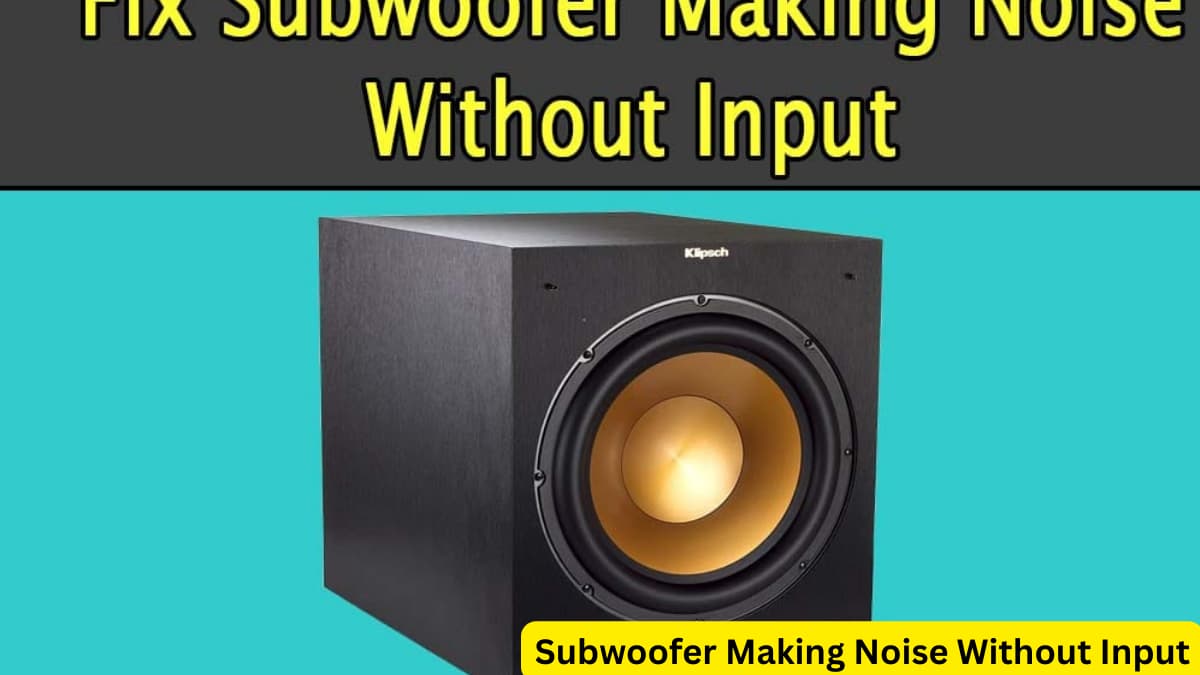How to Deal With Your Subwoofer Making Noise Without Input
Hey there, friend!
Have you ever been cruising down the road when suddenly your subwoofer starts making an annoying noise without input? It’s frustrating and can ruin the entire experience. As someone who has dealt with this issue firsthand, I understand how important it is to find a solution.
Subwoofer Making Noise Without Input
There are several reasons why your subwoofer might be making noise without output, and it can be challenging to figure out what’s causing it. But don’t worry! In this comprehensive guide, I’ll share my expertise on how to identify and fix this problem so that you can enjoy crystal-clear sound once again.
So sit back, relax, and let me help you deal with that pesky subwoofer hum.
Subwoofer Hum With No Input
Subwoofer hum with no input can be due to a variety of reasons. In this article, we’ll look at some common causes of subwoofer hum.
Let’s go!
Ground Loop
The most frequent causes of a humming sound without input are ground loops.
The presence of a ground loop subwoofer hum leads to the creation of electrical currents, which travel through the wires of the cables.
Interference due to currents interacting with the sub’s amplifier and subwoofer power supply often comes across as an annoying hum loop.
Most of the time, ground loops occur when a subwoofer you connect to various audio equipment through poorly-shielded RCA cables.
If you plug two components of an audio system into different switch outlets, a ground loop noise can occur.
Defective Head Unit
A defective head unit might not be able to adequately power a subwoofer, causing it to make an audible hum. In addition, a buzzing noise might occur if a head unit is not supplying enough power to the device.
However, you can take the following two factors into account with a malfunctioning head unit:
- Damaged capacitors: A defective or damaged capacitor might cause problems with your sound system. One of these problems is the buzzing noise that your subwoofer might make.
- Bad Power Supply: The issue with the amp’s power supply going bad is that it prevents the device from producing sound at its full volume. This limitation can also cause it to have a buzzing or low-and-steady noise.
Malfunctioning Subwoofer
Subwoofers can also make noise if they malfunction. If the device is not working correctly, it can generate a distorted and loud sound. For instance, a damaged voice coil might cause the device to buzz or click, while a damaged cone might cause a thumping sound.
Faulty RCA Connection
When using a subwoofer with an audio amplifier, it is essential to make sure that you connect the wires correctly. A loud humming will occur if the wires are not linked correctly.
Poor Subwoofer Installation
The improper installation of a subwoofer can cause it to make an unpleasant noise. A mains cable that is not adequately connected can also interfere with the speaker’s electrical field.
When this happens, the interference can generate a low-level noise that is detectable through the speakers.
In addition, improper subwoofer installation can also cause it to create noise at low frequencies. That is because the vibrations from the device can allow air to pass through it and create a low-frequency hum.
Furthermore, loose wires or screws near the speaker can cause an electrical arcing, creating a humming noise.
How Can You Determine The Exact Reasons For Subwoofer Hum With No Input?
There could be a plethora of reasons why your subwoofer is making a buzzing noise.
To identify the exact cause of the issue, you will need to troubleshoot it thoroughly.
Here are some actions you can take to determine the causes of subwoofer hum:
- Check your subwoofer’s connection: Ensure that all the power and audio cords are secure. If there are loose lines, try reconnecting them to see if the hum will stop.
- Examine the ground connection: Make sure the subwoofer’s connection to the ground is secure. Connect the subwoofer’s ground pin to a metal object, such as an AC wall outlet or ground adapter.
- Check the subwoofer voltage: Use a multimeter to measure its output from a wall outlet or power supply side. Make sure that it’s within the correct range.
- Test the audio source: To determine the source of the buzzing, connect your audio source to another device, such as a stereo system receiver. If the hum persists, the source of the buzzing might be the source of the audio itself.
Solutions to Subwoofer Making Noise Without Input
Try these simple solutions to fix the issue of the subwoofer making noise without input.
Consider using an Audio Isolation Transformer
An audio isolation transformer can prevent electrical interference from happening to the sound signal. This interference can occur due to electromagnetic interference signals (EMI) or devices connected to the same power source.
To block these unwanted sounds, an audio isolation transformer uses an audio transformer to intercept and suppress them.
In addition, an audio isolation transformer can also help improve clarity and overall sound quality by blocking unwanted sounds.
Distinguish Between Cables
When you tie two audio cables together, it generates an electrical current that can interrupt the audio signal.
Separating your cables can stop EMI interference and eliminate subwoofer hum.
While it’s essential to untangle your audio cables, it’s also important to remember that they should not be near each other.
That will assist in lowering or removing the EMI interference that can result in subwoofer hum.
Also, make sure that the cables are secure and sealed in place. And this will prevent them from touching anything that could interfere with the audio signals.
Change Your Outlet
Changing the outlet for your subwoofer can help remove the noise. The voltage and model of the device will determine which power outlet to use.
Connect your subwoofer to a 120-volt outlet if it requires that power.
If it needs 240 volts, you should power it by using a different power socket with this voltage. Besides its type, the location of the outlet is also essential.
When using subwoofers, ensure you connect them to switch outlets away from devices that can cause interference, such as microwaves and refrigerators.
Switch the Polarity
The power plug’s orientation can affect the flow of electrons through its wires. That can affect specific components, including speakers. These components rely on the electricity’s flow to produce low-frequency sounds.
A power plug’s orientation can create a buzzing noise when its polarities are reversed. That is due to an imbalanced flow of electricity. To prevent this, reverse a power plug to restore balance and neutralize the noise.
Sometimes, a simple flip of the plug can help alleviate the buzzing noise. However, this method might not work if the wires are not correctly connected. You’ll need a suitable AC circuit for this.
Use High-Grade RCAs
High-quality RCAs are a great choice when it comes to reducing or eliminating the subwoofer hum. These cables are made to provide better insulation, which means that they can prevent interference and ensure that your audio stays clean and clear.
Additionally, better RCAs will aid in minimizing any potential power losses brought on by subpar connections.
Furthermore, the RCA connectors and cables used to connect your subwoofer to the amplifier are also essential to ensure the sound is clear and crisp.
Frequently Asked Questions: How to Handle Subwoofer Hum with No Input
-
What causes my subwoofer to hum when it’s not in use?
This issue can be a result of a ground loop or electrical interference. Subwoofers often experience this issue when you connect them to an electric device, such as a stereo system or TV. It could also be due to using an improper AC circuit.
-
How do I recognize a blown subwoofer?
If you notice that your subwoofer is producing a distorted sound, it could be that the device’s membrane has some damage.
Also, you might notice a low and muffled sound from the subwoofer, resulting from damaged coils inside.
Furthermore, if the membrane or the inner part of the coil of your subwoofer looks like it’s melted, the device may have blown.
-
What are some safety precautions to take when handling subwoofers?
When using electronic equipment, wear rubber sandals and avoid touching anything with your wet hand while working. Also, make sure to have someone with you who can help if something goes wrong. Furthermore, avoid working on the subwoofer while it’s connected to the power supply.
Final Thoughts
If your device is not producing audio, then there are some things you can try to address to resolve the issue. These include connecting the device to the amplifier, if the amplifier has a defective state, and if the subwoofer is grounded properly using an AC ground adapter. If you’re unable to resolve the issue, you might want to try using another power source.
Lastly, if the problem persists, you should take the device to a professional repair shop. They will be able to help you fix the subwoofer hum and get it working correctly once again.
Last Updated on October 6, 2023 by Brian Beasley