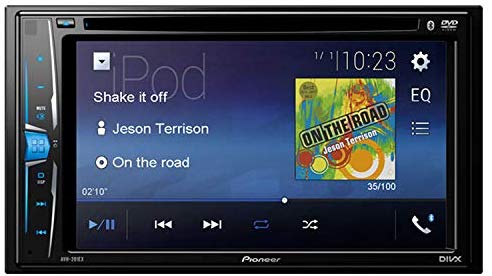Pioneer AVH-201EX Review in 2024 – simple stereo?
Click Image to see Reviews and Latest Price
Turn squeaky loudspeakers into a concert hall…
Let’s face it if you want high-quality sound in your car; you need to invest thousands. But what if there is a shortcut? What if you can get better performance from stock speakers on a shoestring budget?
When someone wants to upgrade their system, they usually look at speakers, amps, and subs. They miss the most important part. This is the stereo.
This is why I’ve created this Pioneer AVH-201EX review.
With the right stereo, you can get some extra performance from a stock system. Besides good music, you can drive safer thanks to hands-free calling. Plus, you can install a backup camera for better parking. Since it has a single camera input you can’t install a dash cam.
You can get all this and more if you get the right car stereo. I feel for you. The market is flooded with all kinds of systems. It’s extremely hard to choose from the brand and non-brand head units. This guide is for you to make better choices.
Let’s get this Pioneer AVH-201EX review started.
Here’s the bird’s eye view for this head unit.
- Finally a fast-starting stereo
- Bluetooth microphone excellent
- Simple and easy interface, which is rare.
- No voice commands; No Siri
- Small buttons hard to get them right
Does it fit in my car? Click Here to Check
Click Here to Check
Who is the Pioneer AVH-201EX for?
The Pioneer AVH-201EX is a simple stereo system. It does a few things, and it does it well. It delivers excellent sound quality. Many consumers mentioned that they have only change the head unit, and they felt the difference.
This car stereo is for those who want simplicity in their life. The display is simple and intuitive. This is a rarity nowadays. The new age tries to cram as much as possible in these double din units.
You can get actually lost between menus and sub-menus and all the settings. Not with this Pioneer. What you see is what you get.
You can listen to music through CD and USB drives. It has an FM/AM radio receiver. Plus you can watch movies because it supports DVDs. Though this only works if you are standing still with the e-brake on. I tell you at the end how to hack the system.
It’s an excellent device if you want to listen to music from different sources and take calls while driving.
What can the Pioneer AVH-201EX do for you?
What I love about the Pioneer AVH-201EX is that it fast. I mean, you get in the car, and it’s on. More expensive head units packed with a lot more features are extremely slow.
There are days when I’m doing shopping. These means a lot of stops and go with the car. I’m not a patient person. When I start the engine, the music better is playing.
Since we’re talking about speed, let me tell you about the backup camera. Once you put the car in reverse, the camera is active. Guess what? The music doesn’t stop or freezes. I know this should be normal, but you would be surprised.
This head unit has a simple built-in Bluetooth. So you can connect with any type of phone. You can make and take calls, and that’s it. There are no fancy apps and assistants. If you need them, then you need to look for another stereo.
Seniors love this DVD receiver. It’s like it was made for them. It has large icons and easy to read the screen. The touchscreen display is 6.2 inches wide. And you can choose from several lighting options to match your interior.
There’s nothing to the hype here. The unit works as advertised.
Click Image to see Reviews and Latest Price
Turn squeaky loudspeakers into a concert hall…
Pioneer AVH-201EX shortcomings
There’s no perfect stereo, and this Pioneer AVH-201EX has flaws, as well.
I know I’ve mentioned that this unit is senior-friendly. This claim was 80% true. The Pioneer head units come with small buttons. This is the only feature that questions safety. Taking off your eyes from the road can be negligent.
The USB port is placed inconveniently in the back. This means you need to run an extension wire so you can utilize it.
This is a basic unit, so you don’t have access to voice commands. This means that you can’t use Siri or Google’s assistant either.
Here’s the good news you can customize the background. The bad news is that you can choose from 2-3 pictures. You can’t upload your image.
The Pioneer AVH-201EX is not USB3 friendly. I’ve tried reformatting my USB to FAT16 and FAT32, and it didn’t work. I didn’t have problems with the normal USB2 pen drives.
Last but not least, I have a problem with dimming. I mean, I didn’t see a significant difference between minimum and maximum.
Another worthy product is the Pioneer AVH-W4500NEX. See the Pioneer AVH-W4500NEX review.
How To Get The Most Out Of Pioneer AVH-201EX?
First of all, you need to get it installed. Now, if you have a wiring harness, then you are in luck. If you don’t have it, then it will take a while. I usually advise getting it done by a pro. It saves a lot of time and headaches.
With all Pioneer units comes a feature that everybody dislikes. This is the blocking of video while driving. I get it that it’s much safer to drive like that. I also get it that probably it’s enforced by the law. But what do you do when you have kids in a car on a long trip?
As I mentioned earlier, there’s a way to hack the system. As time goes by, it’s getting harder and harder to do it. Right now, you can still bypass the emergency brake. After that, you can play movies whenever you like.
Hot tip: To make important settings changes (firmware update), you need to be parked. But with the bypass, you can do it while on the go.
As I mentioned, there are no voice commands, but for hands-free calling, you need to one more thing. You need to link your steering wheel controls to the head unit. For that, you will need a device like iDatalink Maestro.
The Pioneer AVH-201EX comes with a 13-band Equalizer. If you don’t want to hassle with the settings, pick one of 7 presets.
Don’t forget to customize the backlighting, so it matches your interior.
Pioneer AVH-201EX Review Conclusion
All I all, I like this Pioneer AVH-201EX head unit. It has basic features, and it’s very friendly for seniors. Yes, it has a few bugs and glitches. My main takeaways was that it is fast. The built-in Bluetooth connection is solid. And people can hear what you are saying.
This is the end of the review.
Do you have it installed? What was your experience with it?
Btw I’m doing reviews if there’s a big enough interest. So hit me up and let’s see.
Does it fit in my car? Click Here to Check
Click Here to Check
Frequently Asked Questions (FAQ):
Does this Pioneer DVD receiver has a Audio Video Remote control profile?
Yes this with this DVD receiver you’re getting and Audio Video Remote control profile. With the help of the built-in Bluetooth you can remote control the media playback.
How good is the built-in Bluetooth connection with the AVH-201EX DVD receiver?
The built-in Bluetooth is excellent with this DVD receiver. There’s no lag what so ever. You can do Bluetooth audio streaming as well.
What kind of camera input does this stereo have?
It has a single camera input for a backup camera.
Is the Pioneer AVH-2500NEX a good alternative for the AVH-201EX?
If you are looking for an alternative the Pioneer AVH-2500NEX is a great choice. You can read the Pioneer AVH-2500NEX review too.
Is this head unit compatible with iPod iPhone devices?
Yes this Pioneer unit works great with selected iPod iPhone devices.
How big is the touch screen for this Pioneer unit?
The touch screen 6.2″.
Wheres is the USB input located?
It’s input rear USB. So you will have to run a cable from the rear to the front to access it. To access the video output you need to do the same.
Last Updated on November 3, 2023 by Brian Beasley