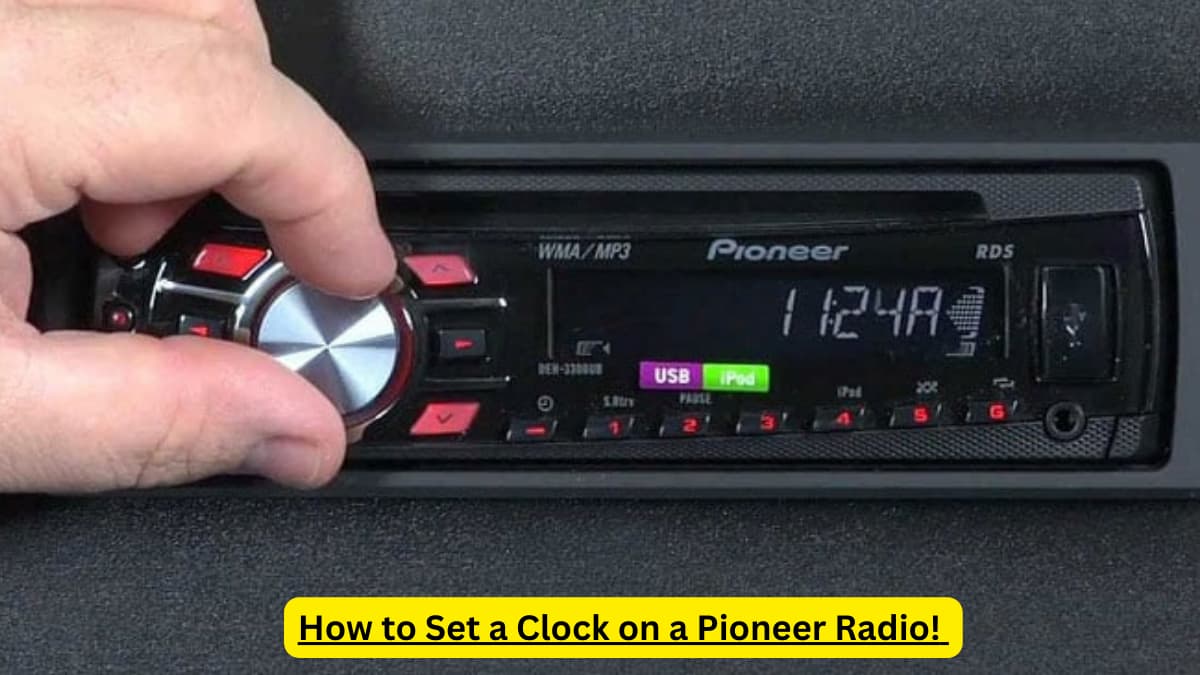How to Set a Clock on a Pioneer Radio – Effortlessly!
Welcome to the Ultimate Guide on How to Set a Clock on a Pioneer Radio!
Are you frustrated because your pioneer stereo clock is showing the wrong time? I was too, this is why I have brought a solution for you in this guide.
How to Set a Clock on a Pioneer Radio
It is troublesome to lift your cell phone or draw your hand to check the time when driving especially if it’s a long tour. All thanks to the pioneer car stereo clock display, you don’t need to do it anymore.
Setting the clock on pioneer radios is relatively easy, however, clock settings can differ for each pioneer model.
Luckily, I have researched clock-setting procedures for several pioneer radio models including Mosfet 50wx4, 45wx4, DEH 1300mp, and others. Scroll down and find out more from 25 years of experience as a car audio expert.
Show it to me already!
How to Get Your Time Right on a Pioneer Car Radio
Pioneer car stereos come with a clock that can show time in both 12-hour and 24-hour formats. Because of daylight saving time, the clock time can often go wrong. Therefore, you will need to fix the time manually unless your car has a GPS. You can also synchronize the clock with your phone’s time other than doing it manually.
Walk through the method below to fix the time on your car stereo.
- Turn on your car ignition and switch off your car stereo.
- Hold down the multi-control button (round dial) for a few seconds until you see a pop-up menu. Turn the multi-control button until you see “CLOCK”. For other models, hold the Function button until a display pops up, and do it again to open clock settings.
- Press the multi-control button up and down to adjust the time. Utilize the arrow buttons to adjust the minutes and hours.
- Push the Escape button or Source button to quit the settings.
Adjust Time on Pioneer Mixtrax Fh-X700bt Clock
Go along with these steps to fix the time on your Pioneer Mixtrax Fh-X700bt Clock:
- Long press the Mode button.
- A time adjustment pop-up will emerge on the screen.
- Make use of arrow buttons to choose hours and minutes.
- Once you adjust the time correctly, push the Mode button.
How to Set Clock on Pioneer Radio WMA/MP3
- Push the function button continually till the clock display pops up.
- Utilize the arrow buttons to adjust hours and minutes.
- Select the clock segment and see if the segment blinks to confirm the action.
- Adjust settings as per the segment by using the arrow buttons.
- Push the function button again to quit the clock settings.
Adjust Time on Pioneer Mosfet 50wx4 Clock
- Power off the car stereo by pressing the source button. Do not turn off the car ignition.
- Hold on to the Function button till a small menu pops up. (For older models, use the audio button instead)
- Push the function button again to open clock settings.
- Adjust the time using arrow keys (up, down, left, and right). You can also synchronize time using your smartphone.
- Finally, push the source button again to save the modified time.
Adjust Time on Pioneer 45wx4 Radio Clock
- Switch off the stereo by holding on to the SRC button.
- Press the audio button as long as you see the clock display.
- Adjust the clock digits by using the arrow buttons.
- Now use + and – to change the time.
- Press the Audio button to return to the home display.
Adjust Time on Pioneer DEH 1100MP Clock
- Press the SRC button for a second or two.
- Go to the clock menu by using the arrow buttons.
- Adjust hours and minutes by using the arrow buttons again.
- When you are finished selecting a time, push the set button.
- Hold the SRC button again to exit the clock menu.
Adjust Time on a Pioneer AVIC 5100nex Clock
You can either use the menu system on the screen or the remote control to change the time on your Pioneer AVIC 5100nex. Go along with the procedure to fix the time on your clock.
- Choose the clock menu by utilizing the arrow buttons.
- Here you can change the time format (12 hours or 24 hours) and date and month.
- Now use the down button to select “NAVI”.
- Select the main menu and then settings.
- Choose regional settings, and then choose the time zone.
- If you see ‘Automatic Time Zone’ selected already and want to change the time manually, then choose ‘Time Zone’ and select any one from three options.
Frequently Asked Questions
How do I set the clock on my car radio?
To fix the time your car radio’s clock, first, turn off your car stereo and switch on the car ignition. Hold down the round dial to see the menu and press again to open the clock menu. Change the time using arrow buttons. Hold the Escape button to exit.
How to adjust the time on the pioneer DEH 1300mp clock?
Adjust the time on your pioneer DEH 1300mp clock by pressing the SRC button for a few seconds. By using the arrow buttons, reach the clock menu. Alter the time (hours and minutes) through the arrow buttons again. Long press the SRC button to go back to the home display.
How do you get the clock set on a pioneer DEH 6300ub?
To set the clock on a pioneer DEH 6300ub, long press the SRC button until the stereo turns off. Press the rotary button until the initial menu setup appears. Go to the clock menu while pushing the rotatory button and adjust the clock time.
Conclusion
Every pioneer car stereo carries unique clock settings. So, if you’ve been wondering how to change the time on a pioneer radio, we hope this guide has answered you fully.
Last Updated on October 11, 2023 by Brian Beasley