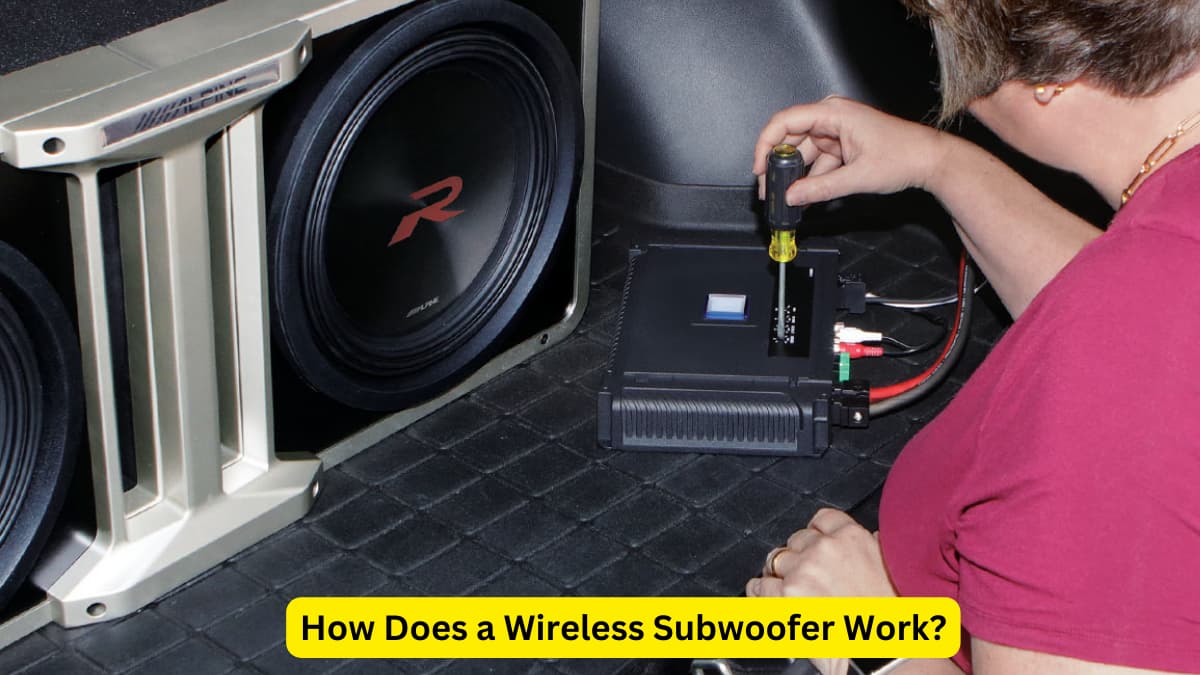How Does a Wireless Subwoofer Work?
Welcome to the Ultimate Guide on How a Wireless Subwoofer Works
A wireless subwoofer for your car can greatly enhance your music-listening experience. Since installing some in my car, I can’t stop listening to music and find myself going on odd drives just for that. But before finding suitable wireless subwoofers you should know how a wireless subwoofer works.
Look:
Subwoofers are a type of loudspeaker that can range in size and form factor. Depending on the design, you can fit them mostly in the trunk or beneath the seats of your car.
With wireless subwoofers, you can move your speakers about your vehicle without worrying about the wiring getting in the way. This is due to the fact that wireless subwoofers connect to your music system via Bluetooth.
But if you are new to subwoofers and don’t know how they work, I’ve created a guide to help you out.
Show me already!
How Does a Wireless Subwoofer Work?
A wireless subwoofer works in the same way as a wired one. The difference is that instead of connecting to your TV, soundbar, or car audio system with an HDMI cable, you’ll use infrared signals or Bluetooth to send an audio signal.
Wireless subwoofers have more advantages than wired ones. You don’t need wires running across the car. It means that you can move around and still enjoy your music without worrying about how far away from the power source (and speakers) they are.
In addition, if someone else wants to use these speakers too then they won’t have any problems connecting their device. For proper working of these subwoofers, they need an appropriate receiver and transmitter set up first.
Each subwoofer has a wireless transmitter that transmits radio signals for connection. A wireless system uses wireless speaker technology to send audio signals. They use a variety of techniques, including Bluetooth signals, infrared technologies, radio signals, and so on.
Basics of a Wireless Subwoofer
A wireless subwoofer is a kind of loudspeaker that can be utilized independently of a larger speaker setup. This eliminates the need for running cords from your receiver or amplifier, making them perfect if you have an outdated setup without RCA inputs on your TV, soundbar, or vehicle amplifier.
A wireless sub can also be connected directly to a soundbar using Bluetooth technology, which allows you to place them anywhere within range of one another—even across rooms. A Bluetooth subwoofer is the main example of a wireless subwoofer.
Mode of Transmissions for a Wireless Subwoofer
A wireless subwoofer can transmit through two methods: radio frequency and wi-fi. Radiofrequency (RF) is the most common method of transmission, but it has its limitations.
RF signals cannot travel through walls or other objects, which makes them impractical for larger installations like a house’s ceiling or flooring.
Wi-Fi is an alternative option that uses radio waves to send data over short distances; however, this method works best when the distance between devices is within about 50 feet due to interference issues caused by metal objects nearby (such as refrigerators).
Bluetooth also transmits audio wirelessly from one device to another. But not just any pair of devices will do. If you’re looking for flexibility in your setup choices with Bluetooth speakers as well as subwoofers (which often use similar frequencies), then look into using both types together instead of just one or the other alone.
This way you can accommodate both kinds of equipment without having everything double up on power consumption unnecessarily.
How to Connect a Subwoofer to a Receiver?
A wireless subwoofer system operates using radio frequencies and other wireless connections. Moreover, if you have a wired subwoofer and receiver, you can connect them. To do this:
- Connect the subwoofer to your receiver by plugging it into the “speaker” port on your audio equipment (usually marked with a letter as S/PDIF).
The other end of this cable will come out of one side of your subwoofer and go into an input on your receiver’s front panel.
- Connect all other wires from speakers or amplifiers to either side of your main system.
For example, if these are going into separate rooms or different parts of the house connect them to appropriate inputs on their respective devices using speaker cables (or dual RCA adapter cable), power cords, etc.
Moreover, it depends on how you have originally wired together in order not only to keep things neat but also to ensure correct connections at all times.
How Important Is a Subwoofer?
A subwoofer is a very important part of a home theater system, but it’s also great to use with other devices that aren’t your TV, such as your car’s infotainment unit.
You can use it with stereo or surround sound systems, such as an amplifier and speakers. Moreover, you can also pair it with an external sound bar or home theater system that has built-in speakers. Finally, you can use a wireless speaker for something called “home audio distribution” (HAD).
In short: if you want to get the full range of sound from your TV show or movie without having to move furniture around or buy new ones just for this purpose—subwoofers are what you need.
Advantages of a Wireless Subwoofer
A wireless subwoofer is a great way to get the bass you want, but it’s important to consider all of the features before making your purchase. The most important thing is how many channels you will be using.
With a single-channel system, only one speaker can be used at any given time. If another device wants to use that channel, then your other speakers have no way of getting their sound out. However, you can mute or turn them off completely (and this can happen even if both devices aren’t playing simultaneously).
Another advantage of wireless subwoofers is that they’re easy to move around.
Moreover, if you have limited space in your living room or bedroom (or are simply looking for more flexibility), then moving around those expensive pieces could take some effort.
But it is not the problem with wireless models. They won’t require any wires or cords whatsoever, simply place them wherever works best for both comfort levels and aesthetics.
In addition, you don’t have to worry about the cords and wires connection. You will simply choose Bluetooth or WiFi to connect them to your phone.
Disadvantages of a Wireless Subwoofer
There are a few disadvantages to using wireless subwoofers. The first is that there’s a limit to the range of a wireless signal, so if your subwoofer is too far away from your receiver, you may experience lag or distortion.
Another disadvantage is that you can’t hide this device behind furniture like with an acoustic system. You’ll have to plug it in somewhere and hope it doesn’t get knocked over by accident.
Lastly, setting up a wireless subwoofer isn’t quite as easy as plugging in an acoustic system. There are some extra steps involved in connecting everything properly.
FAQs
How do you hook up a wireless subwoofer?
You can connect a wireless subwoofer to your receiver or soundbar. If you have a TV, you’ll need to connect the subwoofer directly to that gear rather than using an amp.
If you have a receiver with multiple inputs (like a surround-sound system), then you can use one of those inputs for connecting your subwoofer.
It will allow the sub to send its signal directly through without needing any additional equipment in between.
Do you have to plug in a wireless subwoofer?
To connect your wireless subwoofer to your TV or home theater system, you may require an optical cable (or another sort of audio connection) if your TV or speakers aren’t Bluetooth capable.
However, if you want to connect it to your mobile phone, you can rely on Bluetooth or WiFi. Moreover, the actual subwoofer distance should be short for audio transmission.
How does a wireless subwoofer connect to a soundbar?
The wireless subwoofer connects to the soundbar using an audio cable, which contains both analog and digital signals. The soundbar connects to your TV using an HDMI cable, while the wireless subwoofer can connect via Bluetooth or Wi-Fi.
Does the wireless subwoofer connect to the soundbar or TV?
Wireless subs can be connected to a soundbar or TV. The best option for you depends on your needs and lifestyle.
You can directly connect the subwoofer to your sound system in the existing home theater. This way, you’ll be able to enjoy all of its benefits without any interference from other components in your home theater setup.
Conclusion
As you can see, there are many benefits of a wireless subwoofer. The only disadvantage is that they don’t connect to your TV or soundbar as other models do.
It means you have to make a proper wireless connection for audio signal transmission. Moreover, keep the Bluetooth devices out of the reach of wireless subwoofers so they won’t be blocking IR signals.
Last Updated on October 11, 2023 by Brian Beasley